How to Delegate an Evaluation in CRA?
Rivian's Third Party Risk Management (TPRM) due diligence requests are commonly assigned to our supplier account managers (or someone of a similar position). TPRM recognizes these individuals may not be suitable/capable of providing all the information being requested, and may need someone else from their company to respond (e.g., Controller to respond to Financial Due Diligence, IT/Cybersecurity to respond to Cybersecurity Due Diligence).
Coupa Risk Assess (CRA) allows users to easily delegate these due diligence requests by following these steps:
Log into Coupa Risk Assess at https://rportal.hiperos.com
a. If you need login assistance, email TPRM@rivian.com
At the home page, click on "Show Me All" under Evaluations to see the Due Diligence requests currently assigned to you:
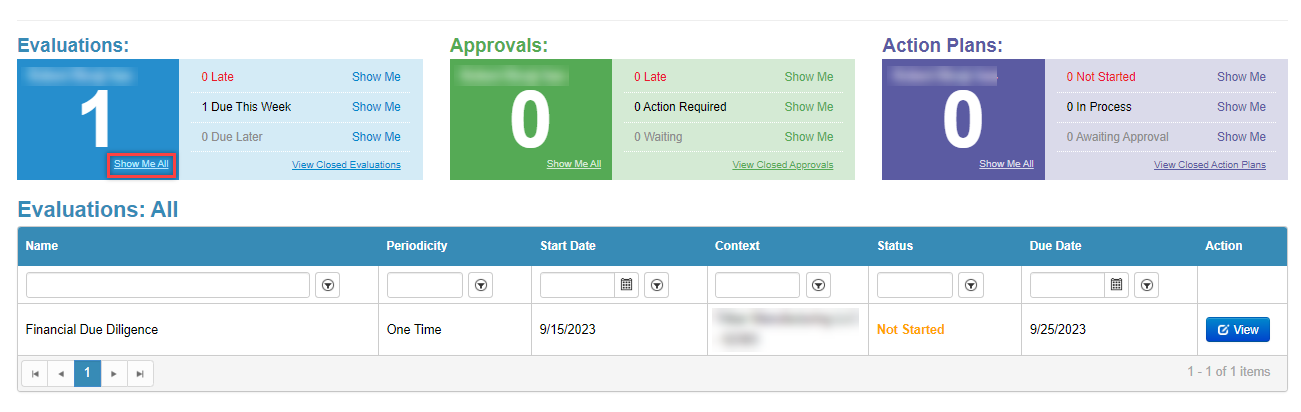
Click on "View" for the Due Diligence you would like to delegate to someone else
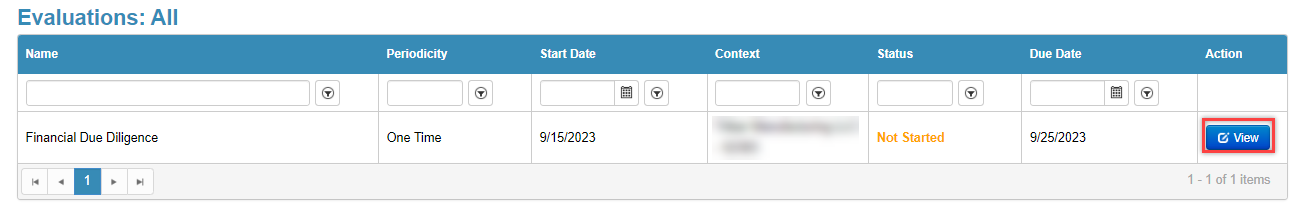
In the top right of the Evaluation page, click on "Delegate"
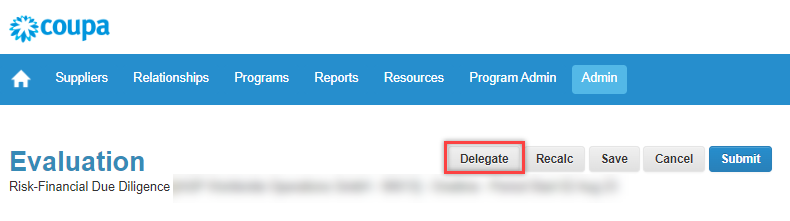
On the Evaluation Delegation page that appears, click the green plus sign:
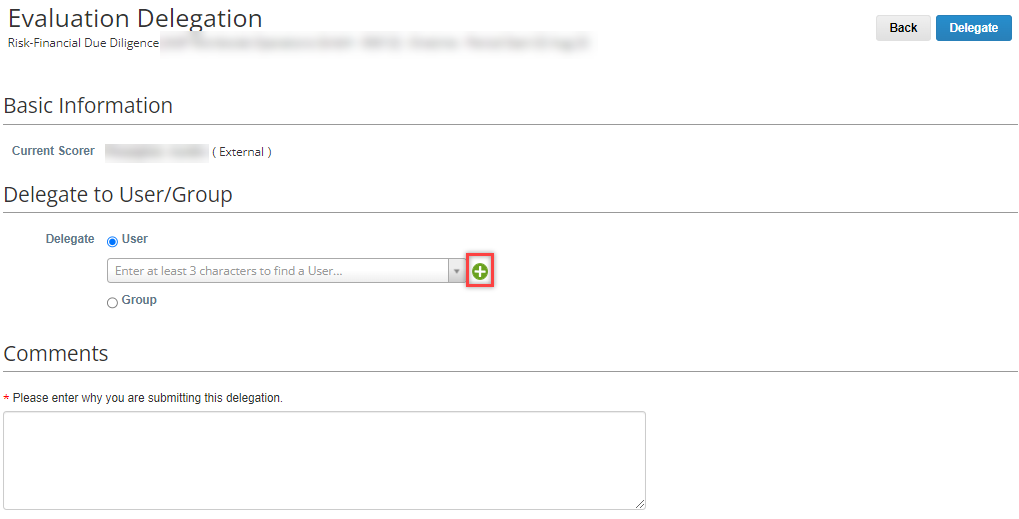
Input the email, first and last name of the individual you are delegating the request to:
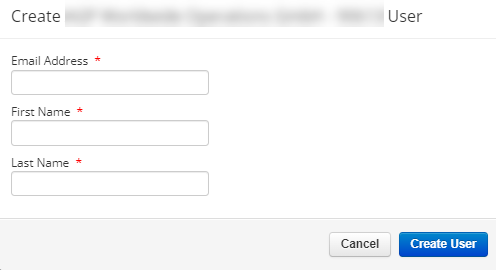
After clicking "Create User", you'll need to add a comment to the "Comments" section before clicking "Delegate" in the top right
Once complete, the delegate will receive multiple system generated emails with instructions to log in and a link to the Evaluation they’ve been assigned.
If you have any questions, please reach out to TPRM@rivian.com